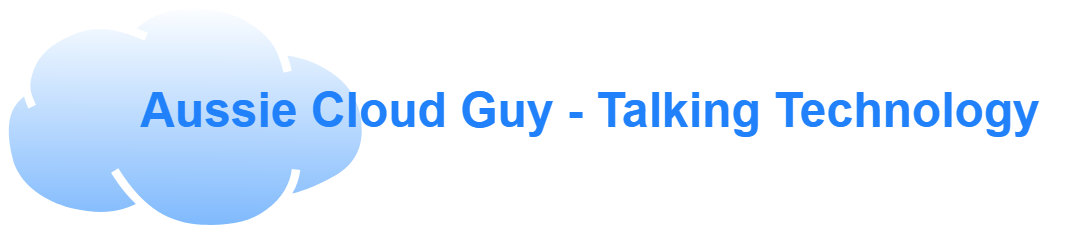AWS have had Desktop as a service available through their environment for quite a number of years using a service called AWS Workspaces. I think it is a great service and when combined with various bundle offerings provides quite a wide variety of options to get a Virtual Desktop in the Cloud. And from my experience with customers in 2020 and 2021 when Covid-19 hit the growth in take-up of Desktops was massive.
I decided to write this because AWS recently put out a Windows 2019 based refresh of their public bundles which is something I have been pestering our AWS TAM about for a year or more as the Operating System version for the public bundles did become a bit out dated.
In August 2021 AWS announced a refresh of their Workspaces bundle with Office Versions and OS Versions both updated to Windows 2019. You can read more about it at this link.
Why is it important?
I think it is key to understand what makes this refresh key to the AWS Public Bundle offerings.
Before this release if you wanted to use a Windows 2019 or Windows 10 license in AWS Workspaces it could only be done through a custom bundle on dedicated hardware with dedicated licenses. That made the process quite a high barrier for entry if you only needed a small number of Desktops for a short period of time (ie for an office who needed to transition to remote work during Covid-19). Public bundles gave quite a lot of elasticity to desktops in that you could spin one up quite quickly (within minutes in fact) with an associated Directory.
But a number of security requirements exist that were pushing the Operating System versions to require a specific level to be compliant with various application or Governance mandates and the Windows 2016 based Bundle uses an old build version of Windows 2016.
I think workspaces is a very good service that warrants me to write a more technical blog on how to actually implement the service as code and through dynamic services but that will be for another day.
Migrating from an old Workspace to a new One
One of the key things about Virtual Desktops is that no data on the Desktop image should be persistent. In fact Workspaces solve this requirement by ensuring that all workspaces bundles have a personal disk (starting at 10GB and can be almost any size up to a size limit although it does have default requirements for bundles)
AWS Supports migrating a Windows 2016 based Windows 10 bundle to a Windows 2019 based bundle
And the process is to access a workspace in the console, migrate it using Actions and then selecting a target bundle. Data persisting on the Personal disk will be available to the new Bundle once completed. There is low risk of issues with the desktop however the migration process does require the bundle be unavailable to the assigned user so it should be planned in coordination with when the user is not going to need access to the Desktop environment
For more information on the supported configurations you can migrate from click here
Hopefully this short and sharp blog outlining an update to AWS Desktop service offering and why it is a good news story to customers of AWS Workspaces. I recommend any one using a public Windows bundle based on Windows 2016 should plan for this update and migrate where possible.